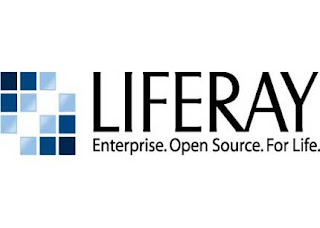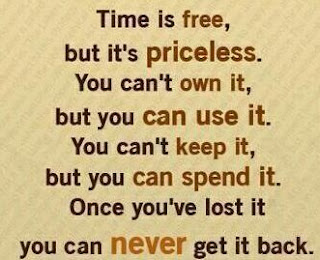“The Liferay cookbook” is authored by Ahmed Hasan, Founder and CTO of TransIT mPower Labs Pvt. Ltd. This book is envisioned to serve as a detailed guide for Software Engineers to refer and acquire knowledge on advanced Liferay Portal Development Practices.
Liferay is a robust open source web portal technology based on Java, distributed under the GNU Lesser General Public License and proprietary licenses. According to Gartner’s report, Liferay is the world’s leading open source enterprise portal solution using the latest in Java and Web 2.0 technologies.
This highly scalable and cost effective framework has broad web portal solutions and product capabilities. Hence, many large enterprises are adopting to Liferay in addition to Small and Medium Business (SMB’s). Acknowledged, as a recent and fast growing technology, this adoption has created a significant demand for resource expertise at all levels across the globe.
The fact remains that there are only a handful of Liferay Architects and Specialists in the world today. An obvious reflection of this fact is that in the last 7 years of its existence, only limited books have been published on this technology. Majority of which, gives only limited information. Thus, there exists a need for an end to end book that shares insights into the challenges in developing programs with Liferay. Hence, the “The Liferay Cookbook” addresses this need comprehensively.
Ahmed Hasan, is a senior architect and trainer of international repute, he understands the needs and the limitations of the readers. Hence this book is drafted to be easily understood by a novice programmer but it also addresses the challenges faced by a seasoned programmer as well.
· Written by a hard-core Liferay Architect: The Author has extensive experience in architecting high end solutions of large enterprises. This book covers his vast understanding and exposure of this technology.
· Techno babble inscription: This book is narrated in a lucid style and simple language to make it more comprehendible for developers and professionals across the globe.
· Coherence and flow: All the topics in the book are built around a hypothetical “Library Management System”. This gives the reader an opportunity to map the topics with its appropriate applications.
· No abstract examples: All the code examples are very relevant to the central theme of the book and have been thoroughly tested by experts.
· At the best syntax: The book covers best practice, programming patterns in depth.
· Concepts Explained: The basic concepts are detailed after every chapter and in an easy to understand language.
· Challenges to Readers: Within each chapter there are practical challenges for the reader to resolve. This makes the learning more lively and intriguing.
· Real-time Simulation: Overall the book simulates the experience of classroom training and self-paced learning in combination.
· Compatibility: This book is draught to be compatible with the latest version 6.1.1 GA2 and the upcoming version 6.2.X of Liferay.
Topics Covered in LIFERAY COOKBOOK
General
- Before Getting Inside.
- Preface.
- Evolution of this book.
- Who should read this book?.
- What is NOT covered in this book?.
- Conventions followed in this book.
- How to Approach this book?.
- About the author (myself)
- System requirements.
1. Introduction to Portal & Portlets
- 1.1 Definition of a Portal
- 1.2 What are Portlets?.
- 1.3 Portlet Standards and Specification (JSR-286) .
- 1.4 Liferay Portal.
2. Setup and Configuration.
- 2.1 Install Java 7.
- 2.2 Install Ant 1.9.
- 2.3 MySQL Database.
- 2.4 Install Eclipse Juno.
- 2.5 Supporting Tools.
- 2.6 Liferay Downloads.
3. Setting the stage with Liferay IDE.
- 3.1 New Liferay Server
- 3.2 Basic Configuration.
- 3.3 Pointing Liferay to MySQL Database.
- 3.4 New Liferay SDK..
- 3.5 New Liferay Project
4. Library Management System.
- 4.1 New Liferay Project.
- 4.2 Establishing Basic Page flow.
- 4.3 Anatomy of a Portlet URL.
- 4.4 Creating a Simple Form.
- 4.5 HTML form to AUI form.
- 4.6 Injecting 3rd Party Libraries.
5. Service Layer and Service Builder.
- 5.1 Service Builder Explained.
- 5.2 Generating our first Service Layer.
- 5.3 Invoking the Service Layer API .
- 5.4 Pulling Data – Use another API .
- 5.5 Avoiding Multiple Submits.
- 5.6 Separating the Business Logic.
- 5.7 Service Layer of Portal Source.
- 5.8 Sharing a custom service layer.
- 5.9 Caching to improve performance.
- 5.10 “service.xml” DTD Explained.
6. Improving the Book List.
- 6.1 HTML table to Search Container
- 6.2 Referring to Portal’s TLDs and JARs.
- 6.3 Adding link to delete book.
- 6.4 Adding “Actions” on a Book.
- 6.5 Editing a book.
- 6.6 Viewing book details.
- 6.7 Showing details as a popup.
- 6.8 Sortable Columns.
- 6.9 Performing an action on a set of items.
7. Data Retrieval Methods.
- 7.1 Order By Clause.
- 7.2 Finder Tags.
- 7.3 Dynamic Query.
- 7.4 Custom SQL Statements.
- 7.5 Some Real world use-cases.
- 7.6 Which mechanism is Best?.
8. Remote Services and Beyond.
- 8.1 SOAP / RPC based Web Services.
- 8.2 JSON Web Service.
- 8.3 RESTful Web Services.
- 8.4 The “Beyond” Part
- 8.5 Calling Portal’s JSON Web Service.
- 8.6 Service Context and its significance.
9. More Features and API’s.
- 9.1 Portlet Filters.
- 9.2 Implementing Frienly URL’s.
- 9.3 Encrypting & Decrypting Portlet Data.
- 9.4 Enabling Logger at Portlet Level.
- 9.5 Portlet Internationalization (I18N).
- 9.6 Portlet and WCM Marriage.
- 9.7 Making Our Portlet appear in Control Panel.
- 9.8 Running Backend Jobs through Quartz.
- 9.9 Firing Emails from Portlet.
- 9.10 Getting Direct Access to Database.
10. Configuration & Communication.
- 10.1 Static Portlet Preferences.
- 10.2 Dynamic Portlet Preferences.
- 10.3 Reading from “properties” files.
- 10.4 Firing Emails from Portlet – Continued.
- 10.5 Portlet Data Handlers – Export / Import.
- 10.6 Inter-Portlet Communication.
- 10.7 Non-Standard ways of IPC.
- 10.8 Portlet URL Invocation.
- 10.9 Customizing Portlet Based on Query String.
11. Liferay Frameworks – Part 1.
- 11.1 Security and Permissions.
- 11.2 Portlet Permissions.
- 11.3 More Security Layers and Custom Utility.
- 11.4 Model Permissions.
- 11.5 Liferay Asset Framework.
- 11.6 Attaching Tags and Categories.
- 11.7 Publishing Assets (Books) through Asset Publisher .
- 11.8 Asset Publisher for Books – Finishing Touches.
12. Liferay Frameworks – Part 2.
- 12.1 Liferay Storage Framework.
- 12.2 MVCPortlet and Large Applications.
- 12.3 Showing Book Cover in the List Page.
- 12.4 File Processing and Liferay.
- 12.5 Server Side Validation.
- 12.6 Custom Fields Framework.
- 12.7 Enabling Custom Fields for Library Portlet.
13. A Tour of Advanced API’s.
- 13.1 Portlet Messaging – MessageBus.
- 13.2 Indexing and Search.
- 13.3 Advanced Search Features. 320
- 13.4 Device Detection API
- 13.5 Creating a Custom Taglib.
- 13.6 More on Portlet + Web Content Integration.
- 13.7 Form Navigator Tag. 337