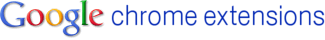Friday, September 7, 2012
Funny Google Tips
Top Keywords in Google search
Google revealed the the 2010 search engine reports based on Zeitgeist 2010 which shows How the world searched for and the top 10 How To query are
 1. Get pregnant
2. Kiss
3. Impress a girl
4. Improve spoken english
5. Reduce weight
6. Gain weight
7. Tie a tie
8. Create a website
9. Make money
10. Meditate
Global Reports Revealed by Google.
1. Get pregnant
2. Kiss
3. Impress a girl
4. Improve spoken english
5. Reduce weight
6. Gain weight
7. Tie a tie
8. Create a website
9. Make money
10. Meditate
Global Reports Revealed by Google.
 1. Get pregnant
2. Kiss
3. Impress a girl
4. Improve spoken english
5. Reduce weight
6. Gain weight
7. Tie a tie
8. Create a website
9. Make money
10. Meditate
Global Reports Revealed by Google.
1. Get pregnant
2. Kiss
3. Impress a girl
4. Improve spoken english
5. Reduce weight
6. Gain weight
7. Tie a tie
8. Create a website
9. Make money
10. Meditate
Global Reports Revealed by Google. Google Search Engine shortcuts Tips
Google Search Engine shortcuts Tips
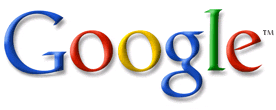 Google Special Search
Microsoft Search visit http://www.google.com/microsoft
Linux Search visit http://www.google.com/linux
Macintosh Search visit http://www.google.com/mac
BSD search visit http://www.google.com/bsd
Google Special Search
Microsoft Search visit http://www.google.com/microsoft
Linux Search visit http://www.google.com/linux
Macintosh Search visit http://www.google.com/mac
BSD search visit http://www.google.com/bsd
Google Books Search

GOOGLE BOOK SEARCH
Google Book Search is a Beta Search where u can search any books,magazine and many more things etc
To Go to Google Book Search click here
Google Search Tips and Tricks
Google Search Tips and Tricks
Well let me tell You what actually google tricks mean. Google tricks/google tips, does not mean hacking google, Using the below Google operators, we can get the desired google result very quickly. Well we can name this as hidden google secrets or Advanced google searching. . 
Google Trick -1 :- GOOGLE OPERATOR
Type the following highlited words in google search box.
Google has several google operators that can help you find specific information, specific websites or inquire about the indexing of your own site, below you will find the most important ones:
Click on the example google trick, and You will be redirected to google.
define: - This google operator will find definitions for a certain term or word over the Internet. Very useful when you come across a strange word when writing a post. I use this as a google dictionary. example : (define computer)
info: - The google info operator will list the sets of information that Google has from a specific website (i.e. info:http://hack2007.50webs.com)
site: - This google operator can be used to see the number of indexed pages on your site (i.e.site:www.hack2007.50webs.com). Alternative it can also be used to search for information inside a specific site or class of sites.
link: - This google link operator allows you to find backlinks pointing to your site. Unfortunately the count is not updated frequently and not all backlinks are shown
allinurl: - Using this Google operator will limit the search to results that contain the desired keywords on the URL structure. (i.e. allinurl:dailyblogtips)
fileformat: - Useful Google operator for finding specific file formats. Sometimes you know that the information you are looking for is likely to be contained in a PDF document or on a PowerPoint presentation, for instance. (i.e. “fileformat:.pdf market research” will search for PDF documents that contain the terms “market” and “research”)
Google trick -2 Top 10 Cool Google Search Tricks
well as we have gained enough knowledge regarding google operators, lets have a look at the following 10 cool google search tricks. Click on the example google trick, and You will be redirected to google.
- Google trick to search different file formats (keyword filetype:doc)
- Google trick to search educational resources (keyword site:.edu) example (computer site:.edu)
- Finding the time of any location (time romania)
- Finding the weather of any location (boston weather)
- Tracking commentary of live events (Olympic games Beijing 2008)
- Using Google as a calculator (9 * 10)(143+234)(119-8)
- Converting currencies (1 USD in INR)(10 US Dollars in Indian Rupee)
- Find how many teaspoons are in a quarter cup (quarter cup in teaspoons)
- how many seconds there are in a year (seconds in a year)
- Tracking stocks (stocks:MSFT)
- Finding faces (add imgtype=face to the URL)
google trick -3 Top Essential Google Search shortcuts
#1: Get Local Weather
Type: “weather [city name or zip/postal code]” Example: “weather 500054″ or “weather boston”
#2: Check Flight Status
Google automagically pulls flight data from FlightStats.com. All you have to do is enter the flight number. Type: [flight name and/or number] Example: “bc254″ or “newyork21″
#3: Convert Distances
Type: “[value] [first distance unit] to [second distance unit]” Example: “100 kilometers to miles”
#4: Find a Phone Number
Find a Person:
Type: “[person’s name], [city or zip/postal code]” Example: “john smith, london”
Find a Business/store:
Type: “[business name or type], [city or zip/postal code]” Example: “book store, boston”
Google trick -4 :Google search trick for Rapidshare files search:
#1 site:rapidshare.com inurl:users "*"
#2 site:rapidshare.de inurl:users "*"
#3 site:rapidshare.com inurl:files "*"
#4 site:rapidshare.de inurl:files "*"
#5 site:rapidshare.com inurl:users (pass|password)
#6 site:rapidshare.de inurl:users (pass|password)
Suppose u need some info on ebooks. Then u can try following keyword to see all rapidshare folders having any hacking related thing in it
site:rapidshare.com inurl:users "ebooks"
Google Talk Tricks and tricks
How To Open many Gtalk on a single PC
Google Talk Tricks and tricks
(1). Download Gtalk from Google.
(2). Run setup and Install it.
(3). Then Right click on the desktop and make a shortcut.
(5). After the path in the Browse give a space and write /nomutex
(6). Then click on the Next Button and give name googletalk.exe and click on finish.
(7). Now whenever you will click on shortcut every time a new gtalk will open.
Google User Managed Storage
Google User Managed Storage
BANGALORE, INDIA: After the recent launch of its Cloud Connect for Microsoft Office, search engine giant Google has announced a new 'User Managed Storage' service for
its Apps users.
|
This
cloud service will allow users to purchase more storage space on their personal
Google accounts, such as Google Docs, Picasa Web Albums, photos from Blogger and
Google Apps
How to Delete Google Account
How to Delete Google Account , How to Delete Your Gmail Account
Google is great--but sometimes you just need to cut loose. Follow our simple guide to delete Google services individually or to delete your Google account permanently.
Google is no longer just a simple search engine. To date, Google offers hundreds of products and services, nearly all of which are managed through a Google account. Among them are services for email, chat, maps, video, photos, music, and social networking. Most of your online life can reside behind the single lock and key that is your Google account.
The benefit of this arrangement is that everything is seamless, and switching between different services generally demands no extra effort on your part. For one reason or another, however, you may find yourself wanting to get rid of this particular online identity you've built. Fortunately, Google is well known for promoting user rights and privacy, and the company makes it easy to remove data from individual products or even to delete your account entirely. Here's how it works.
Delete a Google Product or Service
Sign in to your account from the Google Login page.
2. Fill in the appropriate email address and password for the account with the Google product or service you wish to delete, and click Sign In.
3. Once the sign-in process is complete, click the Edit link next to the 'My products' section. Google is constantly updating, so depending on the version of Google you're accessing, you may first need to select Visit the previous version of the Google accounts screen to access the 'My products' menu.
Select the Edit link next to the 'My products' heading to start removing Google services.
4. Find the service or product you want to eliminate under the Delete a Product section, and click Remove permanently.
Delete Your Google Account
2. Enter the appropriate email address and password for the account you wish to delete, and click Sign In.
3. Click the Edit link next to the 'My products' section. Once again, you may first need to select Visit the previous version of the Google accounts screen to access the 'My products' menu.
4. Under the Delete Account section, select Close account and delete all services and info associated with it.
Select 'Close account...' to shut down your Google account.
5. Confirm your choice by typing in your password at the prompt on the next page, and then check both boxes acknowledging your choice and the repercussions.
6. Click Delete Google Account to permanently delete the account and its associated data.
Of course, once your Google account is gone, you will permanently lose access to all the data stored in it, so make sure to save anything you want to keep beforehand. If you wish to download all of your pictures, documents, and other data before deleting your account, simply log in as before and select the Data liberation tab on the left side of the screen. From there, click the big blue Download My Data button to download a big .zip file of all your personal data. Now you can delete your account with abandon, secure in the knowledge that your personal data is safely stored on your hard drive.











 Google URL Shortener Tips
Google URL Shortener Tips